Introduction
PCDev2MIDI allows to you to output MIDI data by the pc keyboard, the mouse, and the joystick connected with PC instead of the MIDI input equipment. You can also use MIDI input equipment through PCDev2MIDI.
To the beginner
This software is a variously customizable electronic organ.
You can play with the PC-keyboard, and harmony can be put out by one key. And it comes to be able to reproduce PC which can play MIDI file as a sound source with the input from the MIDI keyboard without sequence software.
- Start PCDev2MIDI. Afterwards, there is waiting time of 15 seconds.
- Select [Input] tab. And confirm rectangle checkbox is checked the left of [Keyboard]. And confirm circle checkbox is checked the right. Please select the sound source which is [MIDI Outport] the right of [Keyboard] that can be output.
- The check is put in the check box of the nearest under writing [Connect] in the right of Keyboard. Pushing 'Z' key, you will hear 'C' tone.
Thus, it comes to be able to use the PC-keyboard as taking the place of the MIDI keyboard.
Detailed a little more explanation
It is software that comes to be able to use peripherals of PC as MIDI controller.
Even if the window is not separately activated, the input of the keyboard and the mouse can be output to MIDI-Out with one key. Velocity etc. can be in real time set with the input equipment of the joystick of the slider on GUI and peripherals, keyboards, and mice, etc.
Detailed explanation
It is software that can allocate Command of each operation in the interface of peripherals of PC (buttons, axis of joystick and etc.).
There is command that controls the part of the MIDI control (ON/OFF a tones, etc.) and control the PCKey2MIDI software. The p2m file is a kind of the configuration file of PCKey2MIDI. There is a part automatically executed when it is loaded. These can be edited on PCKey2MIDI. Or, it is possible to edit a more detailed control is possibleit with the text editor.
Command can be issued by the movement of the axis device and ON/OFF of the button of each device. The parameter which is velocity, pitchbend or etc. changes similarly to the movement of the axis. The MIDI controller is one of the input equipment. And MIDI controller's keyboard can be relocated. And, A simple MIDI controller can have a complex function by using one MIDI controller's key as a shift key.
Moreover, there is a concept named Filter. Command is issued with the button and the axis. Next, Command is applied Filter of the button or axis device which posted this command. Afterwards, Command is applied Filter of the device which have the button or axis. And, it is finally output to MIDI-Out Port.
Command can operate not only connected MIDI-Out Port but also the parameter of other MIDI-Out Port. One master controller which is MIDI controller, Joystick, Keyboard, or etc. can change other MIDI controllers' layouts, the channel, the tone, or etc.
Screen Shot
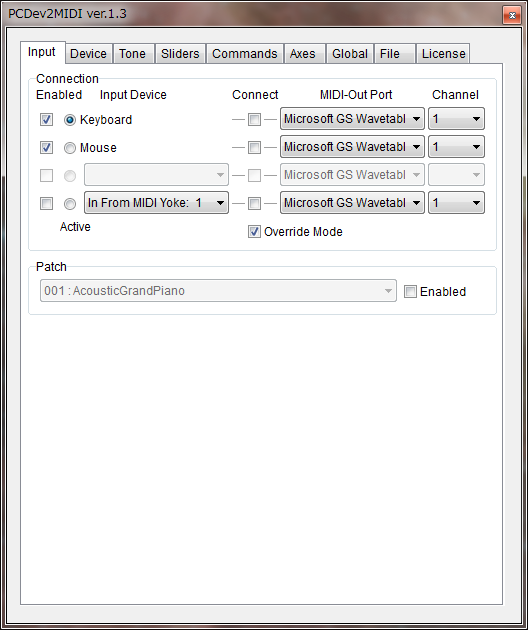
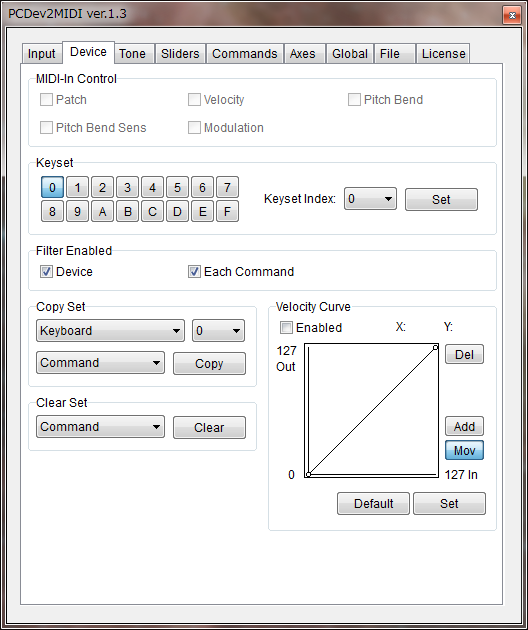
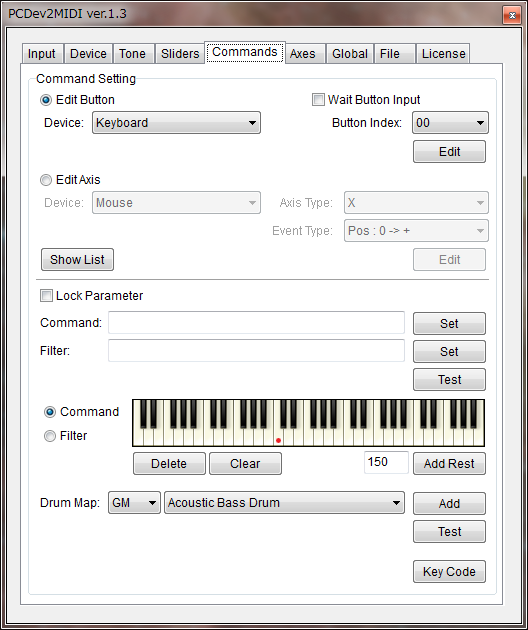
Copyright ©2010-2024 DOWNSPADE software All Rights Reserved.
