Introduction
VaPoiner allows you to change pointer speed, acceleration setting, button setting and set of cursor immediately, without open "mouse" in control panel. VaPointer can run in a task tray icon, instead of exit immediately after set in starting. It is useful for user who change some kind of input device, for example mobile user keeps USB mouse, Bluetooth mouse, track pad and track point.
Main Screen
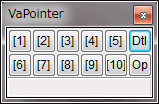
Main window is ver small. You can set pointer setting each 10 button. Click [Dtl] button to show Detail dialog. Click [Opt] button to show option dialog.
Detail Dialog
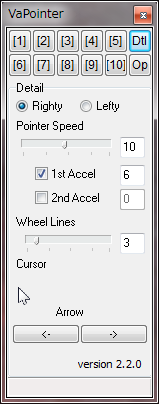
In this dialog, you can select mouse accelaration, speed and set of pointer picture.
Option Dialog
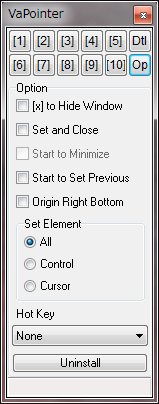
In this dialog, you can set how to work VaPointer on your system. You can set exit program, when you set setting. Or you can choise accelaration keys.
Copyright ©2010-2024 DOWNSPADE software All Rights Reserved.
