Introduction
Volco allow you to change volume immediately, from widget and application.
Setting parameter to system volume, touch setting button. Setting from system, long press setting button. Especially, you can select to set volume each stream. For example, only multimedia volume is changed from setting button.
Main Screen
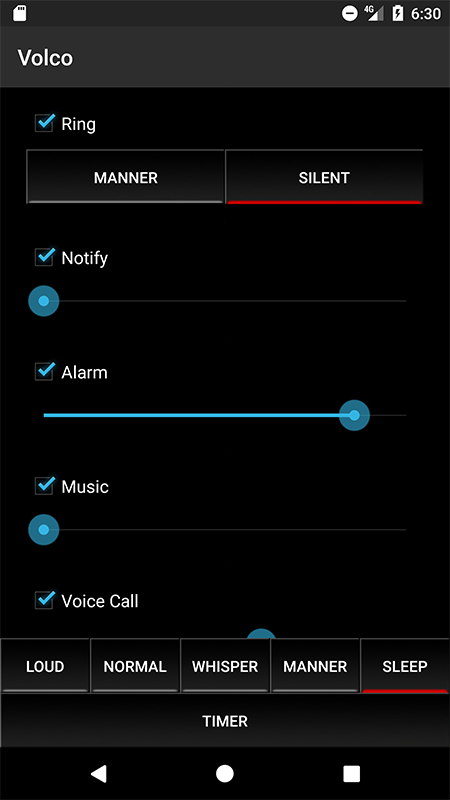
You can select enable parameter of volume type by checkbox. Enabled parameter is only affect to system. Ring Volume is related to manner and silent mode.
When setting has done, you can set to this setting to [Setting Button] at bottom of the screen. Press long hold button to set settings to button,
Setting Dialog
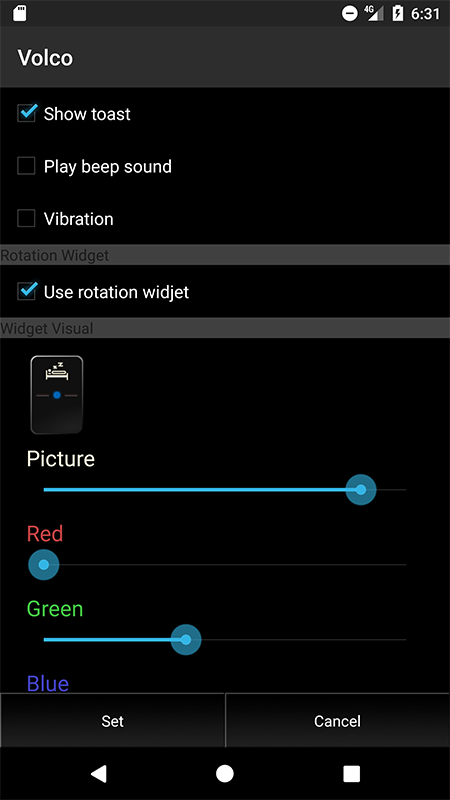
You can set Name of this settings. The name is only use to show on application. And you can choice color of indicator on App Widget, also select picture. If you check Rotate Widget check box, this setting is appear on Rotete Widget.
Timer Screen
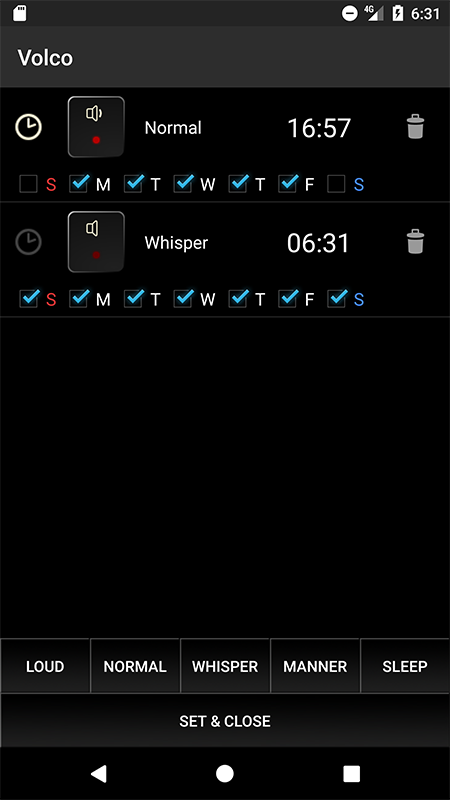
This application has timer function, too. You can change your device volume setting at time as you want.
App Widget
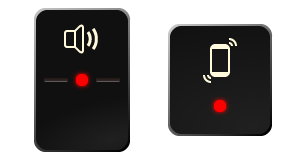
The left side is Rotate Widget, right side is Normal Widget. Rotate Widget has two button, there is one above the other. Downside button is to set next setting, and upside button is set previous to your device. At Normal Widget, simply you can change only one setting.
Copyright ©2010-2024 DOWNSPADE software All Rights Reserved.
